Datasheet Texas Instruments TSC2100IDA — Datenblatt
| Hersteller | Texas Instruments |
| Serie | TSC2100 |
| Artikelnummer | TSC2100IDA |
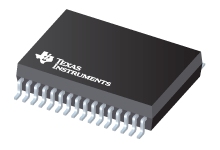
4-Draht-Touchscreen-Controller mit Stereo-DAC / Mono-ADC mit HP / Lautsprecherverstärker 32-TSSOP -40 bis 85
Datenblätter
TSC2100: Programmable Touch Screen Controller datasheet
PDF, 1.4 Mb, Datei veröffentlicht: Nov 5, 2003
Auszug aus dem Dokument
Preise
Status
| Lifecycle Status | Active (Recommended for new designs) |
| Manufacture's Sample Availability | No |
Verpackung
| Pin | 32 |
| Package Type | DA |
| Industry STD Term | TSSOP |
| JEDEC Code | R-PDSO-G |
| Package QTY | 46 |
| Carrier | TUBE |
| Device Marking | TSC2100I |
| Width (mm) | 6.2 |
| Length (mm) | 11 |
| Thickness (mm) | 1.15 |
| Pitch (mm) | .65 |
| Max Height (mm) | 1.2 |
| Mechanical Data | Herunterladen |
Öko-Plan
| RoHS | Compliant |
Design Kits und Evaluierungsmodule
- Evaluation Modules & Boards: TSC2100EVM
TSC2100 Evaluation Module (EVM)
Lifecycle Status: Active (Recommended for new designs)
Anwendungshinweise
- TSC2100 WinCE5.0 DriversPDF, 217 Kb, Datei veröffentlicht: Feb 20, 2006
This application report discusses the TSC2100 touch screen and audio WinCE 5.0 drivers, running on an Intelв„ў PXA27x processor. The associated driver code was tested with a Texas Instruments TSC2100 evaluation module (EVM) on an Intel MainStone II platform. - TSC2101 Touch Screen, Battery and Audio WinCE DriversPDF, 252 Kb, Datei veröffentlicht: Apr 12, 2004
This application report describes the TSC2101 touch screen, battery, and audio drivers for the WinCE operating system to help customers to implement designs using the TSC2101 audio CODEC with integrated headphone/speaker amplifier, and touch-screen controller. The drivers and associated code are discussed. The WinCE driver code can be integrated into the customer?s software system under different - TSC2100 WinCE Generic DriversPDF, 206 Kb, Datei veröffentlicht: Mar 8, 2004
This application report develops and presents the TSC2100 touchscreen and audio WinCE drivers. These generic drivers can be used on or adapted to different processors or processor platforms. The associated driver code was tested with the Intel(TM) Lubbock and MainStone platforms. - Using the PGA Function in TSC210x/AIC26/AIC28/DAC26 DevicesPDF, 453 Kb, Datei veröffentlicht: Jun 3, 2005
TI's touch screen and audio codec/DAC devices, such as the TSC2100, TSC2101, TSC2102, TLV320AIC26, TLV320AIC28, and the TLC320DAC26, have one or more audio-band programmable gain amplifiers (PGA) in their input circuitry. This application report describes how to implement this PGA function using the TLV320DAC26 as an example. - Programming Audio Power Up/Down on TSC210x & TLV320AIC26/28 (Rev. A)PDF, 61 Kb, Revision: A, Datei veröffentlicht: May 5, 2005
This application report presents some general and practical programming sequences for the audio power up/down of Texas Instruments TSC2100/TSC2102/TLV320AIC26 and TSC2101/TLV320AIC28 devices, so as to avoid a possible malfunction or errors during and after power up or down. - The Built-In AGC Function in TSC2100/2101 & TLV320AIC26/28/32/33 DevicesPDF, 188 Kb, Datei veröffentlicht: Sep 13, 2005
Applying the built-in AGC function requires initializing or setting up a group of corresponding control registers inside the TSC2100/01 and TLV320AIC26/28/32/33 devices. This application report describes how to set up the AGC properly and provides examples. - Interface TSC Through McBSPPDF, 221 Kb, Datei veröffentlicht: Oct 28, 2004
This application report develops and presents the methodology to interface TI's touch screen controller products and multichannel buffered serial ports (McBSP) through SPI and I2S buses. The interface software code is designed and tested using the TMS320VC5416 DSK and the TSC2100 EVM. - How to Set the TSC/AIC EVM to Record & Playback Audio or Other Sound Through PCPDF, 480 Kb, Datei veröffentlicht: Dec 14, 2004
Record and playback audio, sound, or voice on a TI touch screen controller (TSC) or audio codec (AIC) EVM system by means of the associated software running on a PC system. The PC and EVM are connected using a USB cable. This application report gives an example to demonstrate how to do this through a Windows XP? PC system. The block diagram and connection are shown in Figure 1.
Modellreihe
Serie: TSC2100 (4)
- TSC2100IDA TSC2100IDAG4 TSC2100IRHB TSC2100IRHBR
Herstellerklassifikation
- Semiconductors > Audio > Touch Screen Controller with Audio